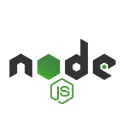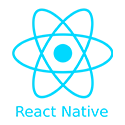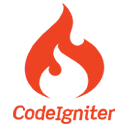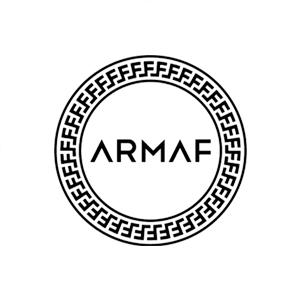How to Speed Up Your WordPress Website and decrease bounce rate?
Long back, WordPress used to be a primary tool to create websites but with the advanced features, this has become one of the most reliable and attractive means to create various types of websites. Its giant system of multiple plugins and creative themes can even create an eCommerce store within the stipulated time.Speed Up Your WordPress Website and decrease bounce rate:-
The need for a thrilling and satisfying experience is high speed. For improving user experience, enhancing page views, and increasing the efficiency of SEO, we need fast-loading pages for our websites to grab the attention of the customers and convince them about our services. Moreover, Google and other search engines have started penalizing slow websites by pushing them down in the lower traffic category.
When the problem is clear, it is better to choose the optimum solution to increase productivity in a short period. A free WordPress speed test tool can make you aware of the loading speed of your website and fetch you an opportunity to enhance your website’s speed.What makes your website slow and how can you improve it?
1. Hosting There are various types of WordPress hosting options that might be free, shared, dedicated, etc., and choosing the best version will optimize your website’s performance by taking the appropriate measures. WordPress websites must serve cached pages to prevent server overloading which might result in a slower speed.
2. Internal objects The choice of plugins, page size, and external scripts also influence the speed to a great extent. Without complex coding and being a tech-geek, you can enhance the performance of your website with a few clicks. WordPress offers dynamic pages and therefore, slows down the website in case of multiple visitors at the same time. To solve the issue of dynamic pages, it is recommended to install a WordPress Caching Plugin to allow the server to retrieve relevant information from the MySQL database and PHP files. Skipping the series of multiple steps and jumping to a shortcut can result in higher performance.
3. Image Size Optimizing the images on your website affects your website’s demand to a great level. JPEG images are compressed files hence, slightly reducing the quality but the smaller size increases the speed and PNG images are uncompressed hence, high in quality but larger in size. The best decisions can be made based on the requirement for attracting customers with multicolored and optimized images.
Apart from these steps, keeping the website updated, splitting the long content and comments into different pages, reducing database calls and external HTTP requests, avoiding direct upload action of Audio/Video files, and optimizing the background processes will bring speed to your WordPress website.
Now, let’s list the above points to gain some actionable tactics: 1. Use fast Hosting for your WordPress website 2. Page caching and browser caching are a good option 3. Content Delivery Network will help you a lot to enhance global load time 4. Optimize images, database, comments, JAVA Script, and CSS 5. Limit Plugin usage to a faster option and faster theme 6. Using Gzip compression can help 7. Avoid sitewide loading and autoloaded data 8. Beware of third-party script usage and media files
Bounce rate is believed to be an efficient search engine ranking factor that lets Google know about the performance and quality of your WordPress website. It is recorded based on the customer’s visit to a website page and exits without triggering further requests. This rate varies based on the type of website but a lower bounce rate is always preferred. To maintain the bounce rate of your WordPress website, you must-
1. optimize the viewers on your website and the content you offer to them, 2. structure your website with specific menus and avoid popups, 3. avoid leaving white spaces for the visitor’s eyes to rest, 4. use readable fonts, and 5. add related posts, internal as well as external links By following these simple steps, you can surely increase the views of your customers.
Optimizing the site speed can be huge especially with the introduction of mobile indexing. Webmasters are often loaded with a lot of work and therefore need a well-versed team of experts who can follow the above-mentioned steps. The plans offered through various teams help you stay at the top in spite of the regular changes that Google introduces now and then. Still confused about how to fix your website? Reach out to the experts at TekIT Solutions and we’ll be happy to help!Conclusion
Technologies we ARE adept in

- AIIMS
We trust TekIT. We are using the multiple Applications developed by TekIT as per our requirement. These Applications helped us in automating the traditional manual processes and we achieved a hike in overall efficiency.
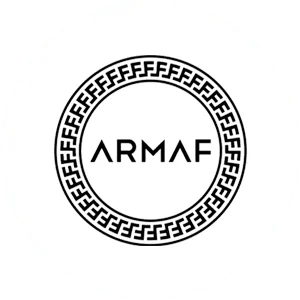
- Armaf
At Armaf, we are a couture collection of luxury french perfumes designer fragrances that exude class, style & elegance. TekIT provided us with an effective online sales platform and suggested us with strategic sales approach which accelerated our business.

- Alankaram
TekIT Solution keeps doing what comes naturally to them which is building teams with their clients, partners and creating exceptional software development and support. Job well done. I have used them since 2018 for offshore development. Congratulations to all your teams.

- ONGC
We've been working together with TekIT Solution for more than 01 years now and it is has been a very positive experience for me and my company. TekIT Solution has been a trusted partner and always willing to help resolve the most complex of issues. The quality of the coding and in general work done has been very high. I would recommend them.

- Lalitpur Municipal Corporation
We have been working with TekIT Solution for two years to develop a software application that supports the company’s daily activities. The TekIT Solution team is highly responsive and professional providing us with great problem solving on a daily basis. They are a tremendous extension of our team.

- Apni Dukan
TekIT Solution has not only met my expectations, they have exceeded them. I have provided most of the specs for the project which is application, which they have executed faithfully. I can highly recommend this company which has at all times in the development cycle of our project has met.

- Pinkz Fashion Boutique
We were recommended to TekIT Solution by another company to look after our Digital Marketing. Since retaining them, they have managed our Digital Marketing Services

- Ganesh Agro
TekIT Solution has done a great job taking our company's ideas and developing a website as per our niche specifications. The team is technicaly strong and creative. I'll not hesitate to recommend them.

- Rajawat Group
TekIT Solution is the best. I was reluctant with my partner to approach this venture again until we met the team at TekIT Solution. They took all my doubts and threw them out of the window. They took what we asked for and did the job for and did the job for us.
OUR Blog's

How Can A Staffing Solutions Company Help Your Business?
Staffing solutions come in many forms to meet the needs of specific clients, ranging ...

Why Staffing Solutions Are Crucial For Business Excellence?
Staffing has always been a vital support function in all critical management...

How Most Companies Use Global IT Staffing Solutions?
Many software companies want to outsource services for which they do not have the expertise or experience of the...